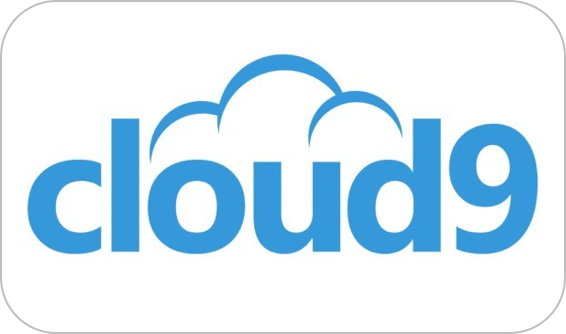If your business is running QuickBooks Desktop, the main QB file is stored either on your PC or a server in your office. But what if the PC crashes? What if someone breaks in? What if you are not physically at the office and need to access? There is a better way...
Have you ever considered what would happen to your business if you no longer had access to your QuickBooks? Most businesses who run QuickBooks Desktop have their QB file reside on a local PC somewhere in their office or they might have it stored on a server for access from many PCs. While this may have been simple to set up, it also poses significant business risks such as:
- What if the hard drive crashes on the PC or the PC fails (it's not a matter of if, but a matter of when)?
- What happens if the server crashes?
- What happens if you don't have a backup?
- What happens if your business gets broken into or a fire breaks out?
- What if you need to access QuickBooks Desktop while working from home? (isn't everyone these days?)
If you are running QB Desktop on a local PC or Server, you really need to consider moving your QuickBooks into a hosted environment and in fact, you should do it right now!
What is QuickBooks Hosting?
Cloud hosting simply means that a 3rd party provider (Ace Cloud Hosting, Right Networks, etc) creates a secure virtual Windows PC in the cloud just for your company, that you can access from anywhere you have Internet access. You simply access it from your Windows or Mac launching it like you do any program and instantly have access to the "PC in the cloud" where you can then put your QuickBooks Desktop file on it.
What is the experience like?
The experience will differ depending on the provider you choose, but most use Windows Remote Desktop and the Remote Desktop (RDP) Client.
Using Windows Remote Desktop client, you specify the provider’s name, your username and password. You will establish a secure connection to the server and a new window will appear showing you your virtual desktop. This desktop behaves exactly like Windows does. You can maximize this window and use your virtual desktop full screen, or choose to run within a window.
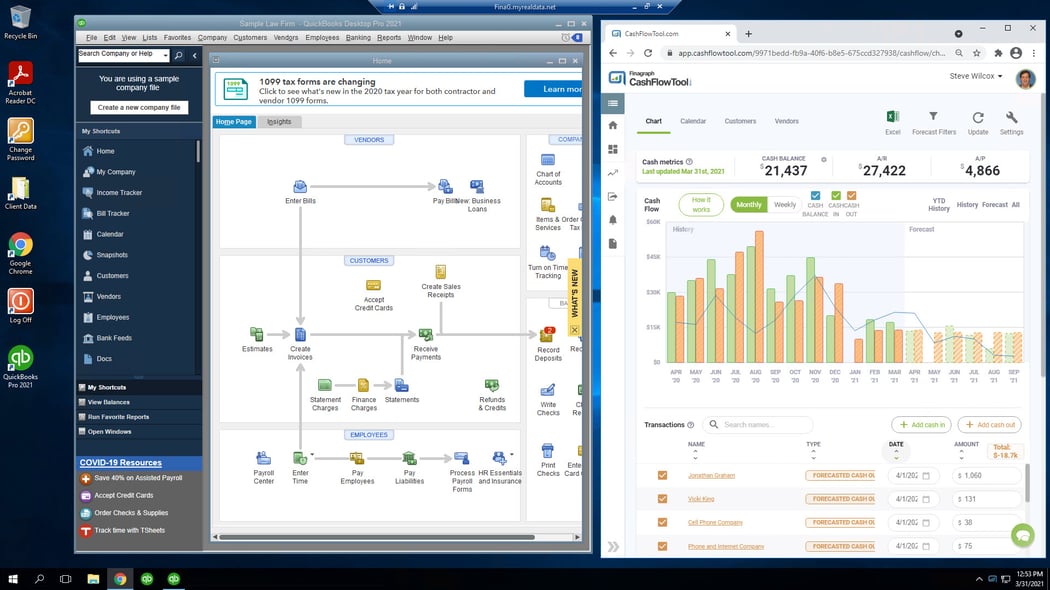

1. Accessible anywhere
 |
You can access your QuickBooks Desktop (and more) in the cloud from virtually any device, anywhere, anytime (PC, Mac, Android and even an iPad.) Now you can work from home or away from the office when needed. All you need to have is your device and an Internet connection. During our new work-from-home environment, this is now more important (and convenient) than ever! |
2. Goodbye hardware failures. Hello to always backed up!
 |
If you are running QB Desktop on a local PC or Server, it's not a matter of IF the hardware will fail, it's a matter of WHEN. It is certain - whether a hard drive, a network card, mother board, etc. When you use a hosting provider, that simply won't happen to you anymore. Even more, hosting providers provide rolling backups ensuring ensuring you always have a backup should the need arise. Backups are stored off-site which helps protect you in the event of a fire or natural disaster. Now that's peace of mind! |
3. Always running
 |
Most hosting providers offer a SLA-backed promise that their service will always be up and running. Ace Cloud Hosting for example, has a 99.999% uptime which means your business can depend on QB being available all the time. If you are running QB Desktop on a local PC or server, I bet you can't get even get close to a 99.999% uptime! |

|
You have a business to run and don’t need be worried about maintaining hardware and software for your organization. When using a hosting provider, they are responsible for maintaining both the hardware and the software. They make sure Windows is always up-to-date, the latest QuickBooks Desktop updates are installed, and your server is protected from virus and malicious threats. Most hosting providers provide 24/7 support and can perform maintenance tasks at night or over the weekend to avoid unnecessary down times. |
4. Less expensive in the long run - can you afford not to go to the cloud?

|
If your PC crashes or gets stolen, there are significant costs to replace and get everything (and everyone) back up and running. These costs include the new server, the HW switches, setup/installation, server costs (per user), VPN access, maintenance costs, backup solutions and more. A typical setup over a 3 year period will cost about $12,650. Hosting providers charge by the month and by the user. If you add that up over a 3 year period, most are roughly half the cost of the above! Can you afford not to go to the cloud? |

CashFlowTool is a service that operates in the cloud and accessible anywhere, anytime from virtually any device. When you host your QuickBooks Desktop company file in the cloud and use CashFlowTool, everything is now in the cloud. It makes it super simple. You can now easily see your cash flow forecast anytime, anywhere so you always know your companies' cash situation.
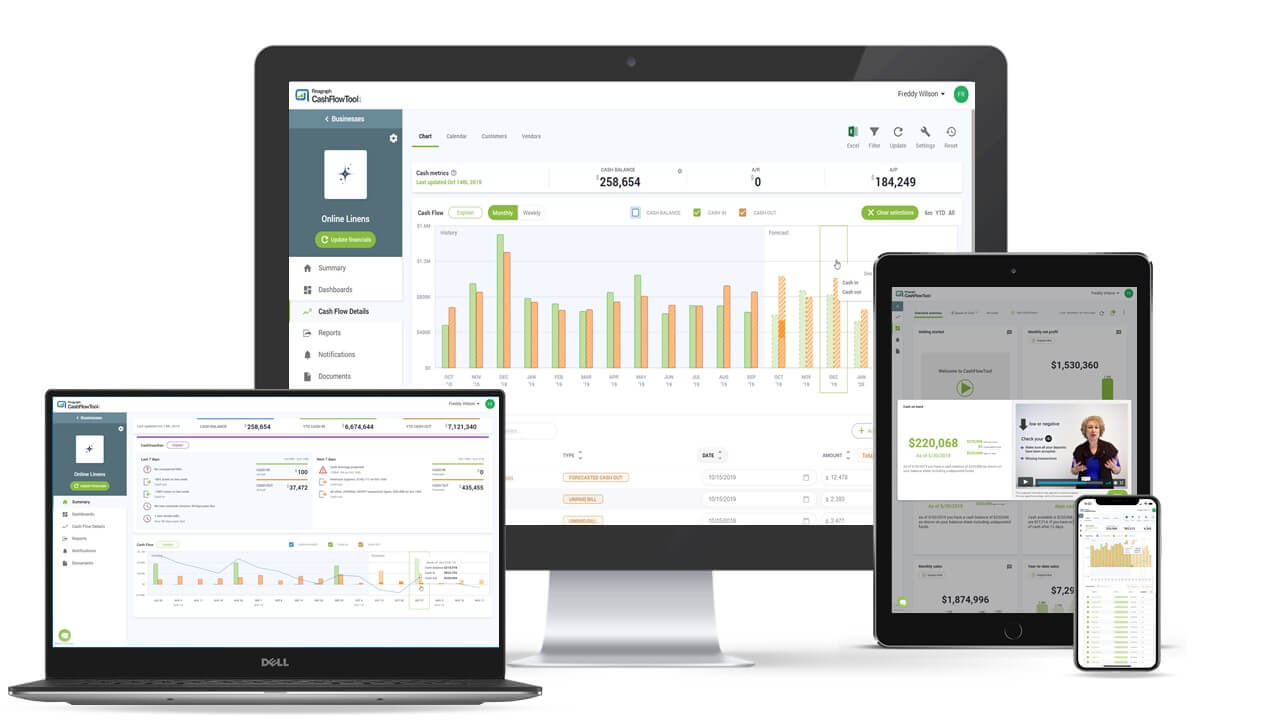
CashFlowTool connects to QuickBooks Desktop via Finagraph Connect which makes it easy to sync all your data from QuickBooks into CashFlowTool.
Learn how it works here:

What to look for when choosing a QuickBooks hosting provider that works with CashFlowTool:
- They support 3rd party QuickBooks Desktop Add-ins like CashFlowTool.
- They provide 24/7 support via email, chat and phone.
- They provide QuickBooks company file backup services.
- They keep both Windows and QuickBooks Desktop up-to-date automatically for you.
- They have a well-defined service level agreement and a proven track record of availability. 99.99% uptime.
- Are running current version of Windows software. You don’t want to be running QuickBooks on a decade old operating system.
- Able to use Google Chrome as the default system browser
- Have a well-defined onboarding process which makes it easy to migrate from a local version of QuickBooks Desktop to the hosted version.
- They monitor server performance and can ensure great performance.
- Has multiple data centers to protect you in case of a natural disaster.
If you are still using an on-site server to host your QuickBooks Desktop company files, you should consider migrating to a hosting provider. There are great options to choose from and you will save yourself the headaches managing your own server on-site while improving security and allow access on any device wherever you have an Internet connection
Here's the top hosting providers that work with CashFlowTool
We have helpful getting started steps and videos for the below