Excel Cash Flow Forecast Template
Automatically Generated and Fully Populated in Minutes
Save yourself time. CashFlowTool connects directly to QuickBooks Desktop or QuickBooks Online and generates a complete cash flow forecast that can be directly exported to a fully populated Excel template. Stop generating Excel templates manually and directly export a fully populated cash flow template to Excel. CashFlowTool generates a complete Excel template with formulas making it easy to edit directly in Excel.
- Sign-up for a free trial at .
- Connect to QuickBooks Online or QuickBooks Desktop.
- View your Cash Flow Calendar forecast.
- Download fully populated Cash Flow Forecast Excel template.
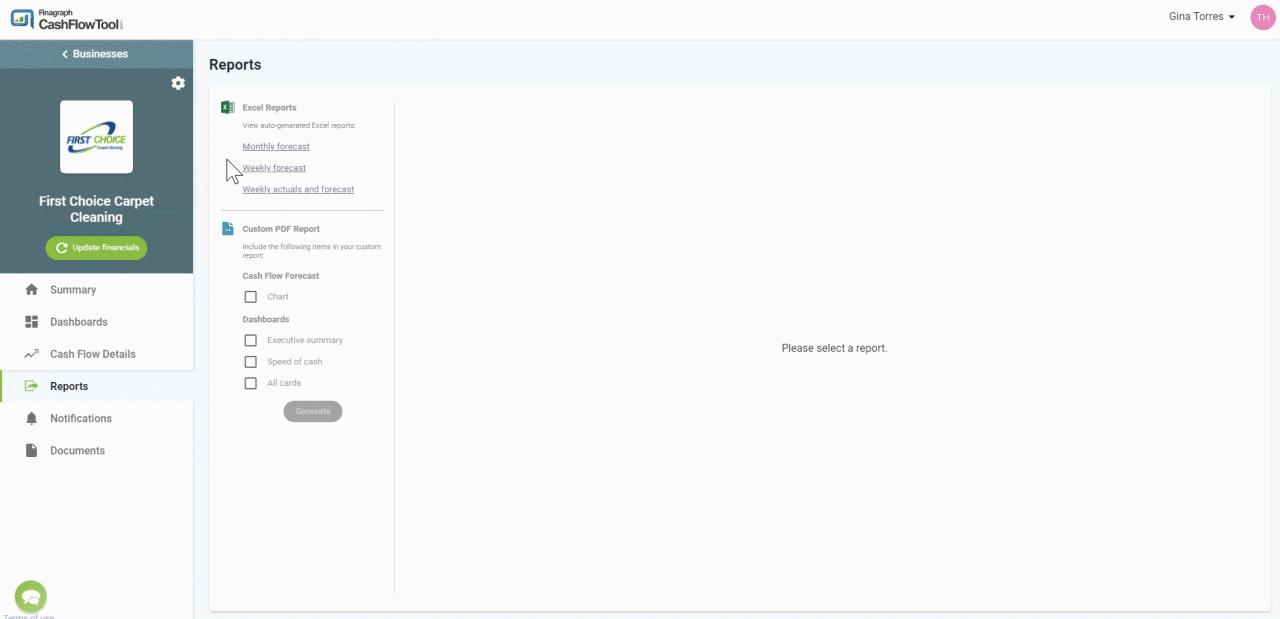
CashFlowTool's Cash Flow Forecast Excel template is fully populated with all cash-in and cash-out transactions from QuickBooks Desktop or QuickBooks Online. The Excel template includes built in formulas making it easy to add, remove and edit transactions and see the impact on your totals instantly.
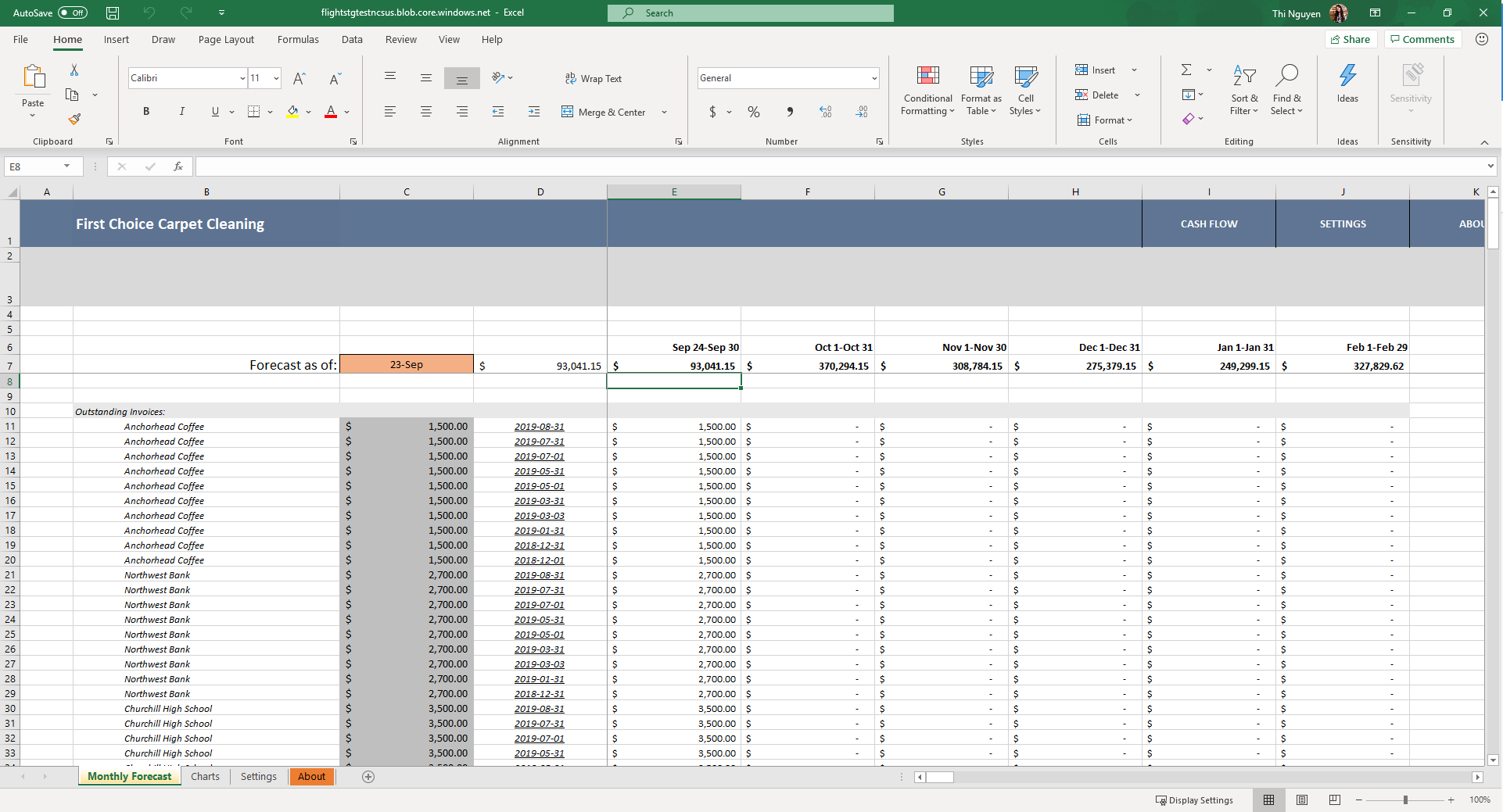
Automatically Generate Cash Flow Forecasts in Excel
Stop preparing Cash Flow Forecasts templates manually and let CashFlowTool.com do the work for you.
Get StartedFree Cash Flow Forecast template for Excel
Not using QuickBooks Desktop or QuickBooks Online? Download our Cash Flow Forecast Excel template which you can populate with data manually.
Download Free Cash Flow Forecast template for ExcelComplete the following form and we will immediately email you a link to the Excel template.
How to create a Cash Flow Forecast using Excel
Step 1: Enter starting cash
Set your starting cash on hand. (Set this vaule on the settings tab of the worksheet.)
Step 2: Add customer invoices and recurring inflows
Enter known outstanding invoice, invoice amount and due date. These are invoices which have already been recorded in QuickBooks.
Enter known recurring inflow, amounts and estimated due date. These are all inflows you expect to occur over the next couple of weeks.
Step 3: Add bills and recurring outflows
Enter known outstanding bills, bill amounts and bill due date These are bills which have already been recorded in QuickBooks.
Enter known recurring outflows, amounts and bill due date. These are all the outflows you expect to occur over the next couple of weeks.

Safe and secure
CashFlowTool.com uses state-of-the-art security measures including bank level 256-bit SSL encryption. We adhere to a strict information security policy to ensure your data is always protected.


