CashFlowTool is the only cash management and forecasting tool that connects to QuickBooks Desktop and this month, we did some significant updates to improve ease of use, performance, and stability. We hope you love the improvements!
We are pleased to announce a new update to Finagraph Connect, CashFlowTool’s QuickBooks Desktop add-in which syncs your company file with CashFlowTool. The following highlights what has changed.
- New system tray menu allows you to sync the currently open company file and set reminder settings.
- New reminders to remind you to sync your company file with CashFlowTool after the company file is opened.
- Several performance and stability improvements
System tray
When a company file is open in QuickBooks Desktop, Finagraph Connect will show in the system tray. From the system tray icon, you can choose to sync the currently open company file or view the reminder settings.
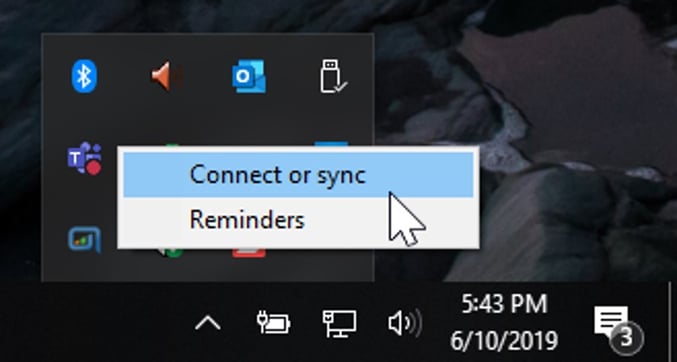
Reminders
Each time you open a company file, Finagraph Connect will ask if you want to sync your company file.

Select Yes, to immediately start syncing your company file with CashFlowTool.
Press Later to be reminded to sync in the future based on your reminder settings.
Select Reminder Settings to choose when to be reminded to sync your company file again.
Reminder Settings
You can configure when to be reminded to sync your company file by selecting Reminder Settings.
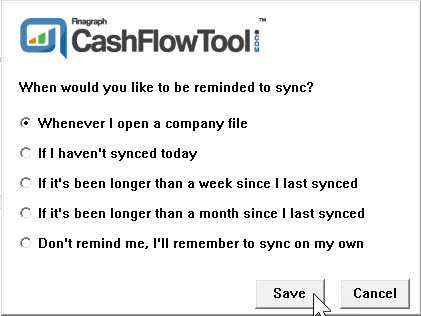
If you don’t want to be reminded, select the last option. You can always change this setting by right-clicking on the Finagraph Connect system tray icon and selecting Reminder Settings from the content menu.
Performance and stability improvements
We have made a number of performance and stability improvements based on customer feedback that we think you will enjoy.
Quickly & Easily get the new features
The next time you open start Finagraph Connect, you will be prompted to download and install the new update.
Choose to update Finagraph Connect
- Close QuickBooks Desktop
- Run the Finagraph Connect installer
- Once installed, restart QuickBooks Desktop and enjoy the new features.
